Moderator Abilities
This is a list of Moderator Abilities for players who are hosting their own PUBLIC SERVERS
HOW TO ADD MORE
MODERATORS
The player who is listed as the "server owner" in the CONFIG file is automatically a moderator. To add more moderators, open the MODERATORS file in your server's folder, and write the usernames of the players you want as moderators. Only put one moderator on each line. Make sure to save it!

INFINITE LAND CLAIMS
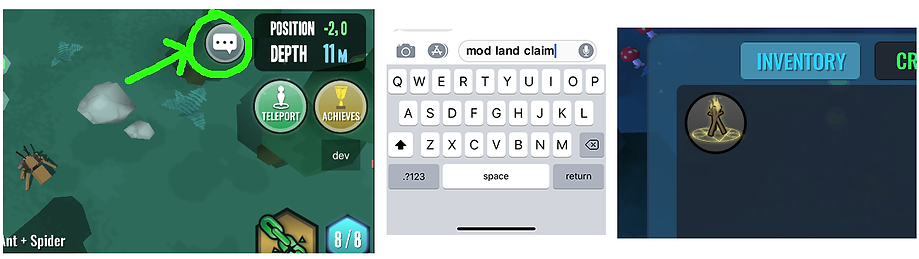
"Mod Land Claims" are land claim items that never expire. To receive a "Mod Land Claim" item, a moderator player can simply press the Chat button in game and type mod land claim.
GOD MODE
God mode means that you cannot be hurt or die, and you do 9999 damage when you attack. To enter God Mode, a moderator player can simply press the Chat button in game and type god mode. You do not gain EXP while in god mode.

MOD PORTALS
Mod Portals are special teleporters that are placed by Moderators, instead of regular players. When a moderator places a teleporter, a small checkbox will appear that says 'Mod Portal'. To turn a teleporter into a mod portal, simply click the checkbox before pressing SAVE.

IGNORE LAND CLAIMS
Moderator players can ignore other player's land claims by typing ignore land claims. This will allow you to build or remove objects regardless of whether others have placed land claims nearby.
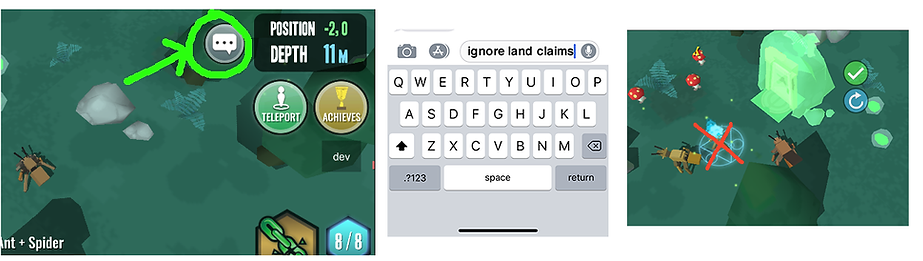
BAN PLAYERS
Any players that you have as Moderators can ban players from your server. To ban a player, simply press the Chat button in game and type ban. This will open a window that lets you choose who to ban, and for how long. Moderators are expected to ban anyone acting inappropriately. See PUBLIC SERVER RULES to know what inappropriate behavior is.

